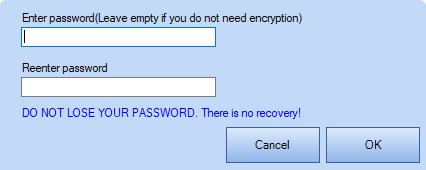Ahh No. We do no sell TJC devices and we will offer no support.
You’ll have to see TJC for support and brush up on your Chinese.
No. The Nextion’s microSD slot is currently for uploading your TFT files only.
Nextion is a 5V TTL Serial device, be mindful to ensure connecting to an appropriate adapter
The connection between Nextion and control device
Nextion Display -------- Control Device 5V --------------------------5V GND --------------------------GND TX --------------------------RX RX --------------------------TX
Ensure Ground with all used devices is common.
Control device: FOCA, USB-to-TTL, USB-to-UART, PC, MCU, Arduino
Ensure sufficient current supply as per Datasheets [here]
No, at least not directly.
Nextion does not have an nVidia/ATI Graphics card needed to
assist with such graphics co-processing.
This doesn’t mean users can not make simple animations frame by frame.
No. Currently this is not support.
Nextion does not have an nVidia/ATI Graphics card needed to
assist with such graphics co-processing.
The latest version of Nextion Editor can be downloaded from [here]
Check the back of your display. If the model begins with “TJC”
it means your display is a TJC model and not a Nextion.
We will offer no support.
No. Nextion is not Open Source. Nextion will not be Open Source.
– we will not provide Nextion schematics, Nextion PCB layout, components used, Nextion Editor source code, or any of the design data involved.
What is available to the public has been made available
– please refer to your Nextion Model’s Datasheet [here]
Itead’s Iteadlib Arduino Nextion Library
is available via github and can be downloaded from
https://github.com/itead/ITEADLIB_Arduino_Nextion
It’s default configuration is for the Arduino MEGA 2560
The Arduino UNO is also supported – see readme.md file
This framework can be used as a guideline to port to other MCUs
There are many examples for the beginner located in the examples folder of the library
The Iteadlib Arduino Nextion Library is available via github and can be downloaded from
https://github.com/itead/ITEADLIB_Arduino_Nextion
Microsoft .NET 3.5 Runtime Library is required for the Nextion Editor to run.
You can download it direct from Microsoft from [here]
Nextion Editor is designed to work with Windows and .NET 3.5
– there is no current support for any other operating systems.
That being said, many users have used Virtual Machines for Mac and Linux
Ensure Microsoft .NET 3.5 is properly installed for your Windows.
So while other OS and used Software is beyond the scope of support
– it is possible, and others are doing so successfully.
This may indeed be a power supply problem.
Please ensure to cleanly power your Nextion according to the datasheet power supply range with the recommended supply of current. Under Voltage can cause damage. Over Voltage will cause damage. Too high or too low voltage is likely to damage the backlight.
Please refer to your Nextion Model’s Datasheets [here]
Nextion is a TTL Serial HMI device for Human Machine Interfaces.
– it is not an HDMI display as is used for Pi’s primary display.
For Commercial Customers, the Nextion Upload Protocol has been published
– for Nextion Editor version v0.52 and below use Nextion Upload Protocol 1.0
– for Nextion Editor version v0.53 and above use Nextion Upload Protocol 1.1
An Arduino implementation of Nextion Upload Protocol v1.0 is included in Iteadlib
– refer to NexUpload.h and NexUpload.cpp
Nextion is a 5V device. Reversing polarity or using a voltage that is out of spec is no longer a warranty issue. This is a user error and sorry, it is not an error of manufacturing. The Nextion is also not Open Source, so we will not be disclosing what that component at [??] is.
Nextion does not refurbish or sell refurbished units. Once fried, consider it dead and simply don’t do it again.
Create a new HMI project:
– in the Page Preinitialize Event add the touch_j instruction NIS 3.9
Compile and upload your project.
Follow the on-screen instructions to recalibrate.
Recalibration may be needed from time to time as your environment changes.
Once your Nextion Touch sensor has been recalibrated,
recalibration should not be needed again, unless your environment changes.
TTL Serial communications requires matching baud rates
– both the Nextion and the controlling device need the same baud rate.
From the Nextion Editor
– Select Upload from the main toolbar.
– using Auto search will cycle through each COM port and valid baud rates
– otherwise, select the COM port and Nextion’s baud rate
Select Go to being uploading your Project.
For Commercial customers, the Nextion Upload Protocol has been published.
– for Nextion Editor version v0.52 and below use Nextion Upload Protocol 1.0
– for Nextion Editor version v0.53 and above use Nextion Upload Protocol 1.1
An Arduino implementation of Nextion Upload Protocol v1.0 is included in Iteadlib
– refer to NexUpload.h and NexUpload.cpp
If your project fails to upload intact over Serial,
you will need to use the microSD upload method
The Nextion device will always enter firmware upload mode when an inserted microSD is detected at power on.
(Ensure to power off before inserting/removing the microSD card)
Ensure
– microSD card formatted as FAT32 under Windows
– microSD card is less than 32 GB
– only 1 TFT project file exists on the microSD card
– Nextion device is powered off before inserting microSD card
– insert the microSD card containing TFT project file
– power on Nextion with recommended clean power as per the Datasheets
– Nextion device is undisturbed while uploading
– after upload “successed” notification, power off Nextion
– after Nextion device is powered off, then remove microSD card
– power on Nextion with recommended clean power as per Datasheets
– if new version of Nextion Editor, allow undisturbed time for firmware to update
– wait for uploaded project to begin running on Nextion device
If microSD upload is unsuccessful
– Reformat the microSD card – ensuring FAT32 under Windows, and try.
– use a different microSD card (HC, Class 10, under 32GB), and try.
– compile a blank HMI project and try again.
The Nextion Datasheets will specify the NITs units for your Model
– the dim and dims instruction (NIS 6.2) sets brightness in percent %
– so if your model is 230 NITs at 50% with dim=50, this is set to 115 NITs.
Nextion is not suited as an outdoor display in direct Sunlight (1300 nits)
Nextion allows you to make an HMI project with any look you choose.
– to avoid 1000’s of HMI projects looking the same, you need to be creative.
– Nextion does not come with any premade graphic libraries
You are free to use your favorite graphics program
– be it CorelDraw, Photoshop, or even Microsoft Paint
Be sure to save your work that you will import in either
– a lossless non-transparent BMP or PNG format
– or if super pressed, the lossy JPG format.
There is no benefit or resource savings by using a lossy JPG format
– all picture resources are expanded to 16-bits per pixel.
– this means a full screen image is W x H x 2 bytes.
There are no MCU side libraries supplied, through Iteadlib is available.
With a choice of 68000+ MCUs in 130+ programming languages
– it is the users duty to purposefully program for their specific requirements
The Iteadlib Arduino Nextion Library is supported by Nextion
– it is a good guideline on how to handle Touch Events using Arduino
– the library is free to use and can be adapted or ported to your needs
Iteadlib Arduino Nextion Library can be downloaded from github
https://github.com/itead/ITEADLIB_Arduino_Nextion
The ease of the Nextion Instruction Set also allows for
users to write their own purpose specific needs.
Nextion can be used over 68000+ Microcontrollers
– any microcontroller that has one or more Hardware TTL Serials, or
– any microcontroller that has 2 Digital IOs for bit-banging Serial.
Nextion operates with TTL Serial at 5V
– using the simplest None-parity, 8 data bits, 1 stop bit
– valid baud rates are 2400,4800,9600,19200,38400,56700 and 115200.
Which MCU is finally used, is a user’s choice
– choose one that fits your project requirements
Not all microSD cards are made for use with embedded devices.
– especially the newer high speed cards made for cameras, etc.
– there is little real standard between different card manufacturers.
The guidelines for the microSD card are as follows:
– microSD card is formatted to FAT32 under a Windows OS
– microSD card is less than 32GB (most 32GB cards are less than 32GB)
– only 1 *.tft file exists on the microSD card for upload
We have good success with Class 10 HC 8GB to 32GB cards.
– there are surely many other cards that are successful too.
If your specific card does not work, you need to find another that does.
– keep in mind microSD is not the only method to upload your project.
You can also upload your project using a USB to TTL adapter
– but should a serial upload fail, you will be hunting down a microSD.
Nextion side uses the Nextion Instruction Set
– Nextion instructions are sent in simple ASCII text
– Nextion Return Data is simple byte data – first byte descriptive
With Nextion’s Protocol Reparse Mode and print instructions
– users can even customize their own protocol
On the user’s MCU side, any available programming language can be used
– choose a Compiler and Programming Language that supports your MCU
– select one that you are comfortable and familiar with
There are many TTL Serial adapters one can use with Nextion.
The guidelines for your Serial Adapter is that it is TTL N81 5V.
– you will need to be familiar with installing its drivers and configuring its settings
– Support for your specific adapter is the duty of manufacturer who made it
We have good success with Prolific USB-to-TTL adapters.
– but that said, there are many adapters that will work just as well